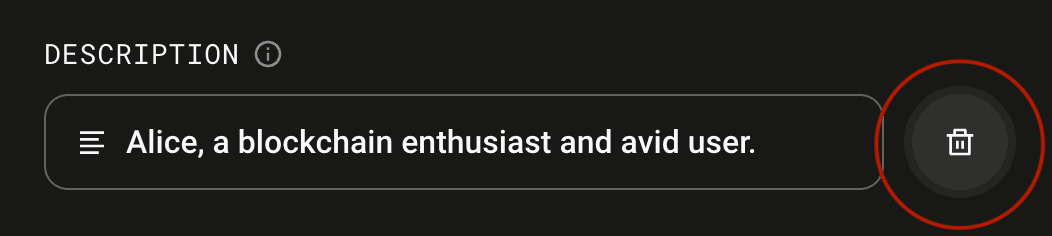Update domain metadata
On the management page of a domain, you can attach various metadata information to the domain, such as social media profiles, websites, wallet addresses from other chains, and much more. Read more about AZERO.ID's flexible metadata storage system here.
All metadata information can be viewed publicly on the respective domain's id page. To get there, click on the VIEW button under the domain card on the left.
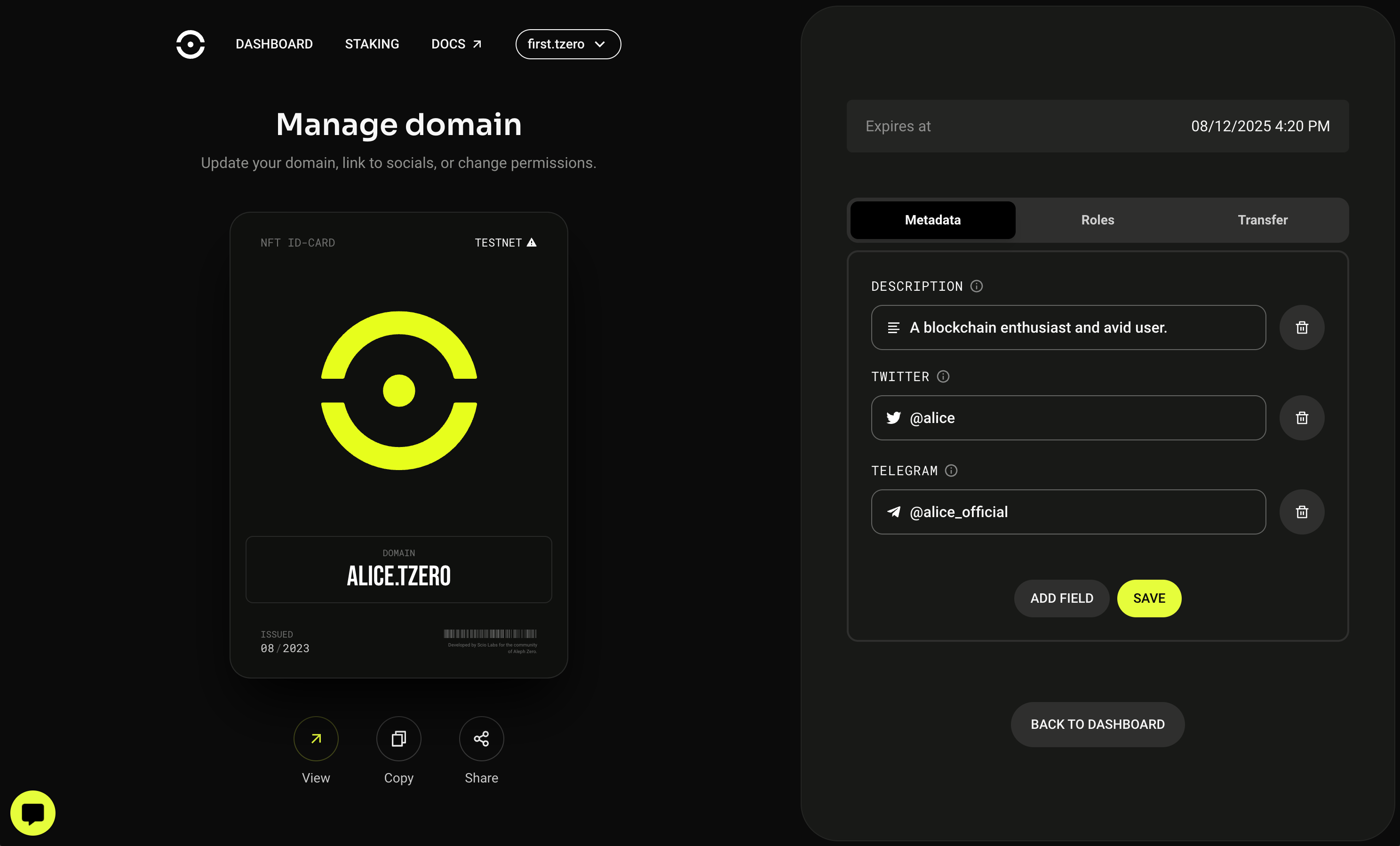
Add metadata field
- To add the first metadata field to your domain, click on the
ADD FIELDbutton within theMetadatatab.
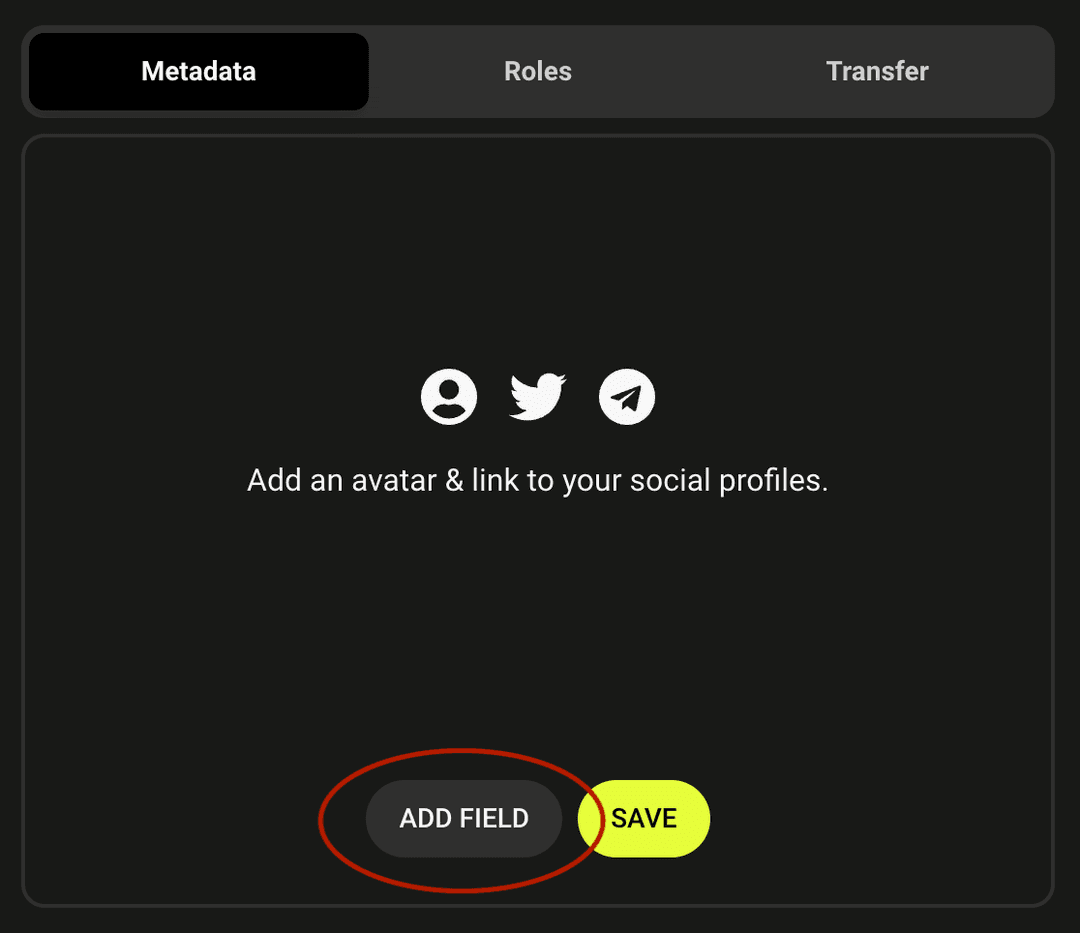
- Select the type of metadata you want to add from the dialog. Read more about all available pre-defined metadata fields here.
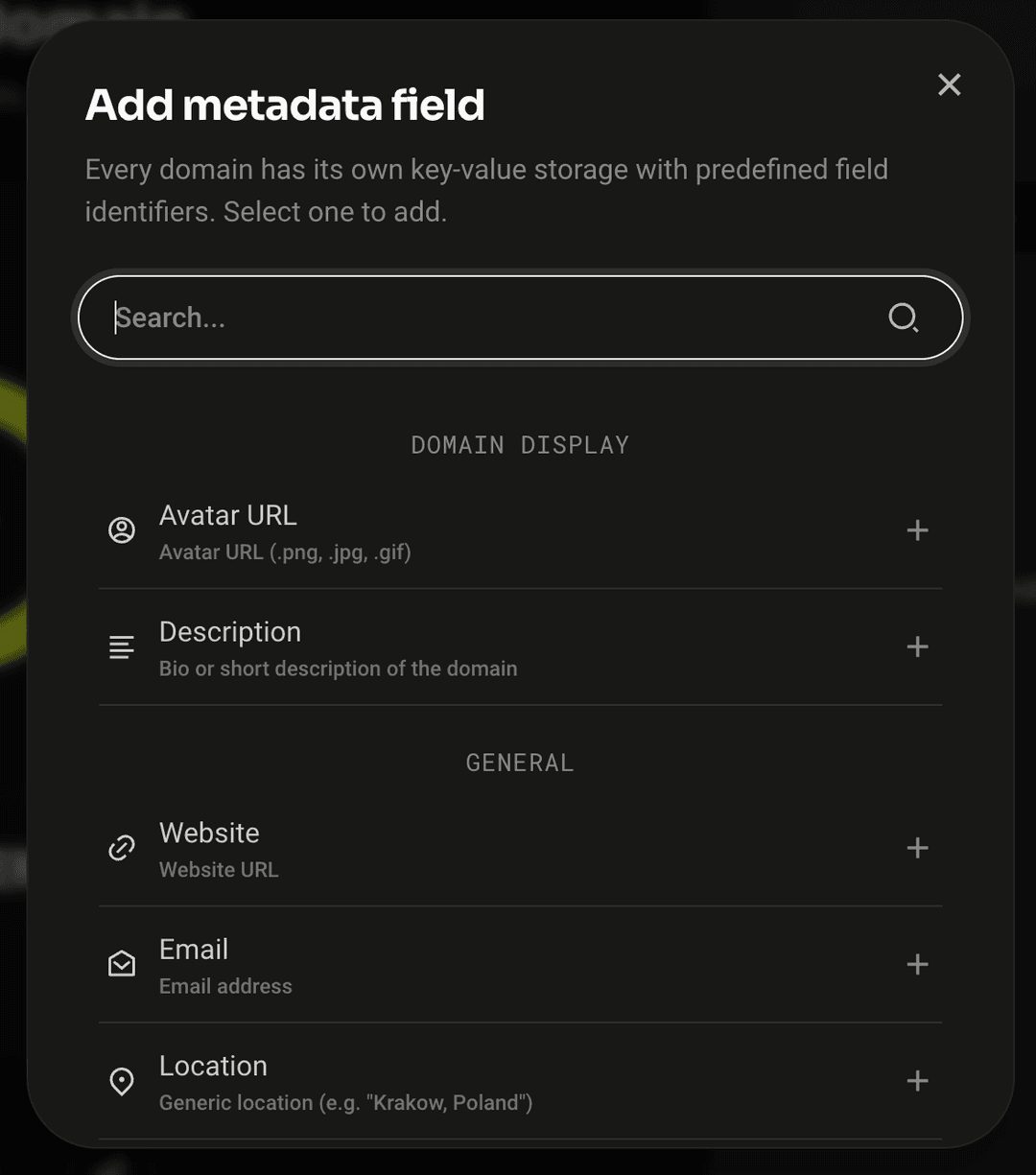
- Fill in the respective value for your new metadata field.
- Click the
SAVEbutton and confirm the transaction in your wallet. - Optional: View your newly added metadata field on the domain's id page.
⚠️
By default, metadata gets cleared during the ownership transfer of a domain. See this guide for more information.
Delete metadata field
To remove a metadata field from your domain, click on the trash can icon next to the respective field. Then press the SAVE button and confirm the transaction in your wallet.